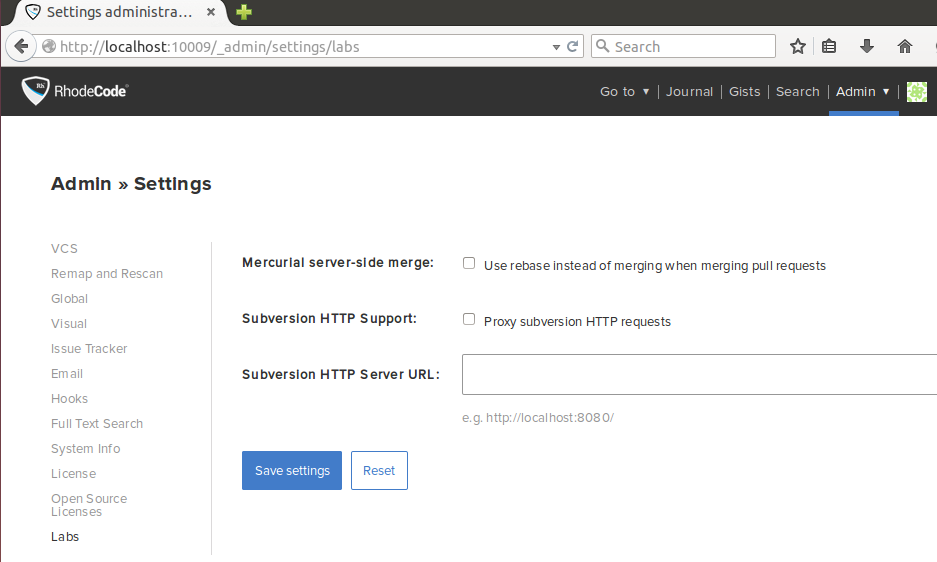Lab Settings¶
RhodeCode Enterprise Lab Settings is for delivering features which may require an additional level of support to optimize for production scenarios. To enable lab settings, use the following instructions:
Open the RhodeCode Enterprise configuration file,
config/_shared/rhodecode.iniAdd the following configuration option in the
[app:main]section.
[app:main]
## Display extended labs settings
labs_settings_active = true
Restart your RhodeCode Enterprise instance
$ ./rcstack stack rhodecode restart
You will see the labs setting on the page.