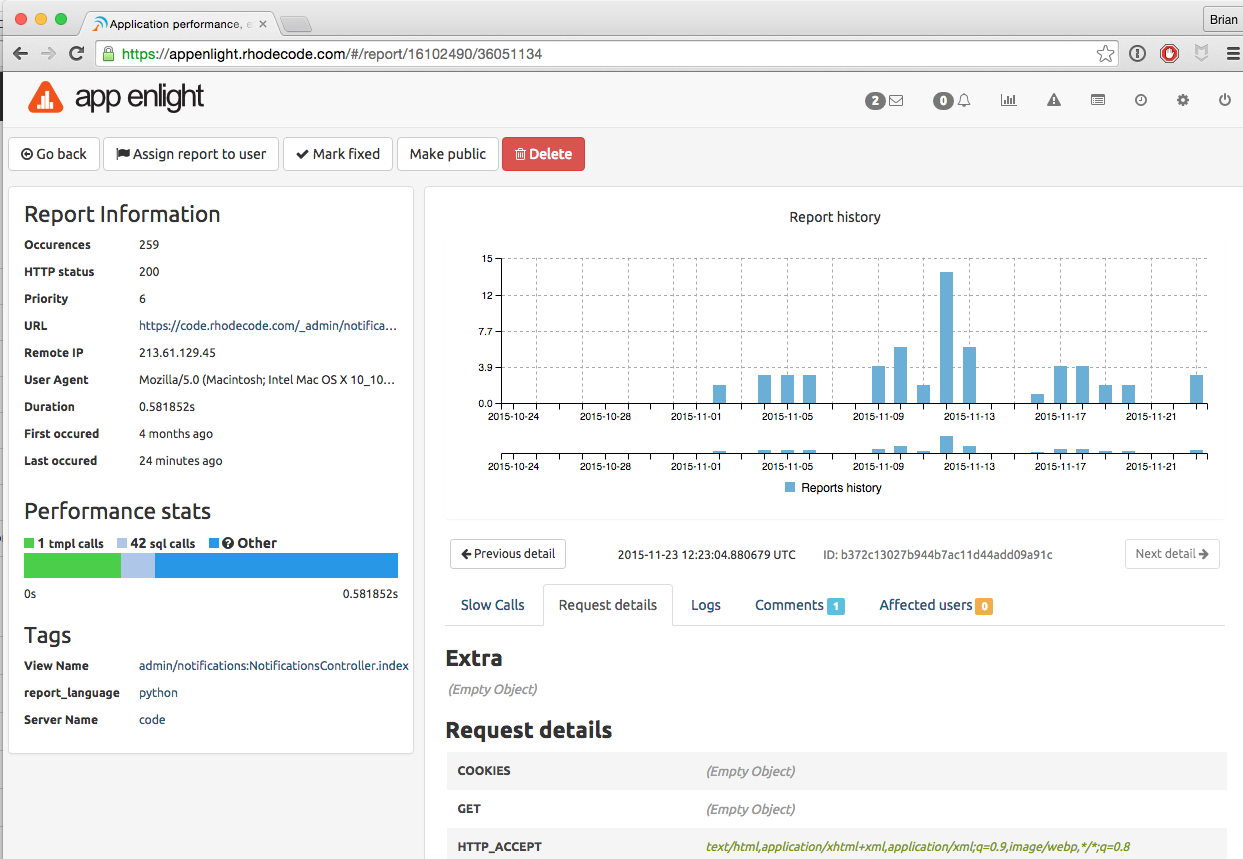Slow Reports Overview¶
RhodeCode Appenlight monitors your application and generates a list of reports based on operations or views that perform slowly. You can view this report list by clicking the icon on the main landing page.
Filtering Slow Reports¶
From the landing page, the icon takes you to the reports page. To filter the reports feed, use the following steps.- Go to the reports page by clicking on the icon.
- In the search parameters field, enter a filtering parameter, or multiple filtering parameters.
- RhodeCode Appenlight will automatically update the reports listing to return only those that match your criteria.
This is a list of the available filtering parameters:
|
|
|
|
Viewing Reports¶
To open a report, click on the report error message on the reports list page. This will open the full details. From this page you can manage the report, for more information, see the Managing Reports page.